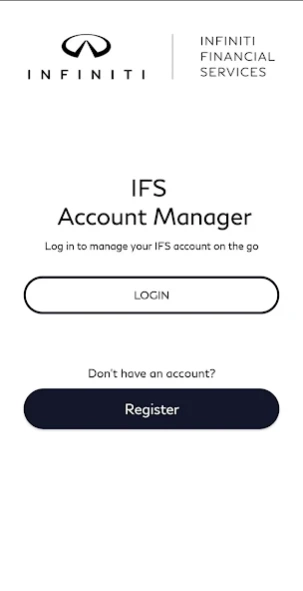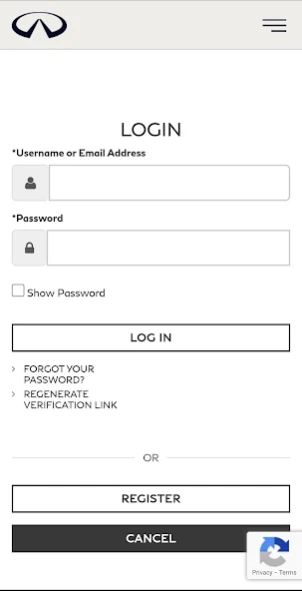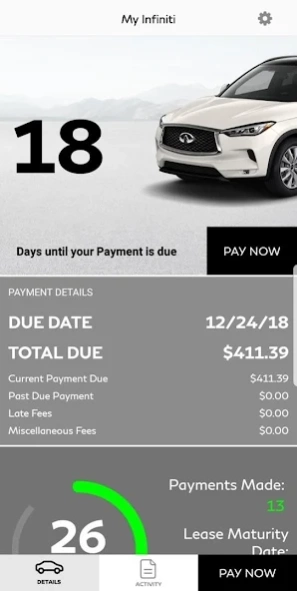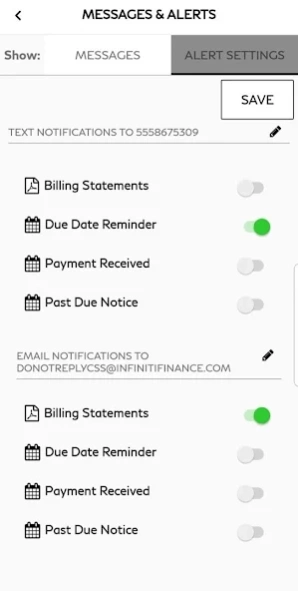IFS Account Manager 15.4.0
Free Version
Publisher Description
IFS Account Manager - Manage your Infiniti finance account on-the-go with the IFS Account Manager.
The Infiniti Financial Services (IFS) Online Account Manager app allows IFS customers to manage their account on-the-go.
To gain access to your account, IFS account holders may either register or enter their login information from an existing account registered on www.infinitifinance.com.
FEATURES:
- Set up recurring payments or make one-time payments free of charge
- View payoff amount and instructions or complete your payoff through the app
- View contract details
- Access your message center for important emails and documents
- Set Alerts and Notifications to easily manager your accounts
- Visit our FAQ section to find the most frequently asked questions
… and much more.
For leases owned by Nissan-Infiniti LT, Infiniti Financial Services acts as servicer. Infiniti Financial Services is a division of Nissan Motor Acceptance Company.
About IFS Account Manager
IFS Account Manager is a free app for Android published in the Office Suites & Tools list of apps, part of Business.
The company that develops IFS Account Manager is Nissan North America, Inc.. The latest version released by its developer is 15.4.0.
To install IFS Account Manager on your Android device, just click the green Continue To App button above to start the installation process. The app is listed on our website since 2024-04-16 and was downloaded 3 times. We have already checked if the download link is safe, however for your own protection we recommend that you scan the downloaded app with your antivirus. Your antivirus may detect the IFS Account Manager as malware as malware if the download link to com.infiniti.nmacmanager is broken.
How to install IFS Account Manager on your Android device:
- Click on the Continue To App button on our website. This will redirect you to Google Play.
- Once the IFS Account Manager is shown in the Google Play listing of your Android device, you can start its download and installation. Tap on the Install button located below the search bar and to the right of the app icon.
- A pop-up window with the permissions required by IFS Account Manager will be shown. Click on Accept to continue the process.
- IFS Account Manager will be downloaded onto your device, displaying a progress. Once the download completes, the installation will start and you'll get a notification after the installation is finished.